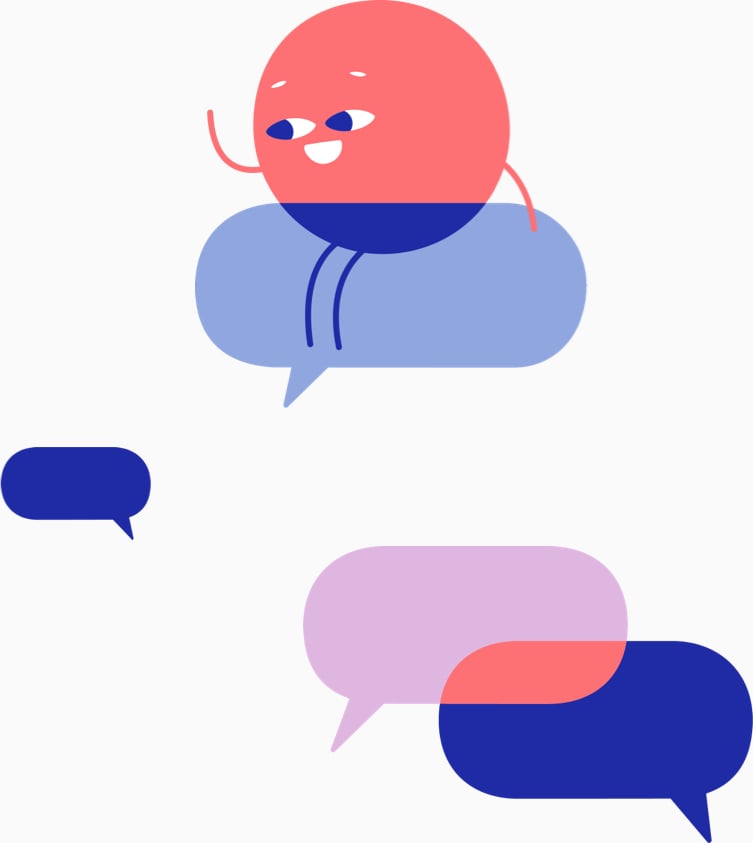Supported Languages
Below is the list of popular languages we support for subtitles.
See all languages ▸Below is the list of popular video formats we support for subtitles.
See all formats ▸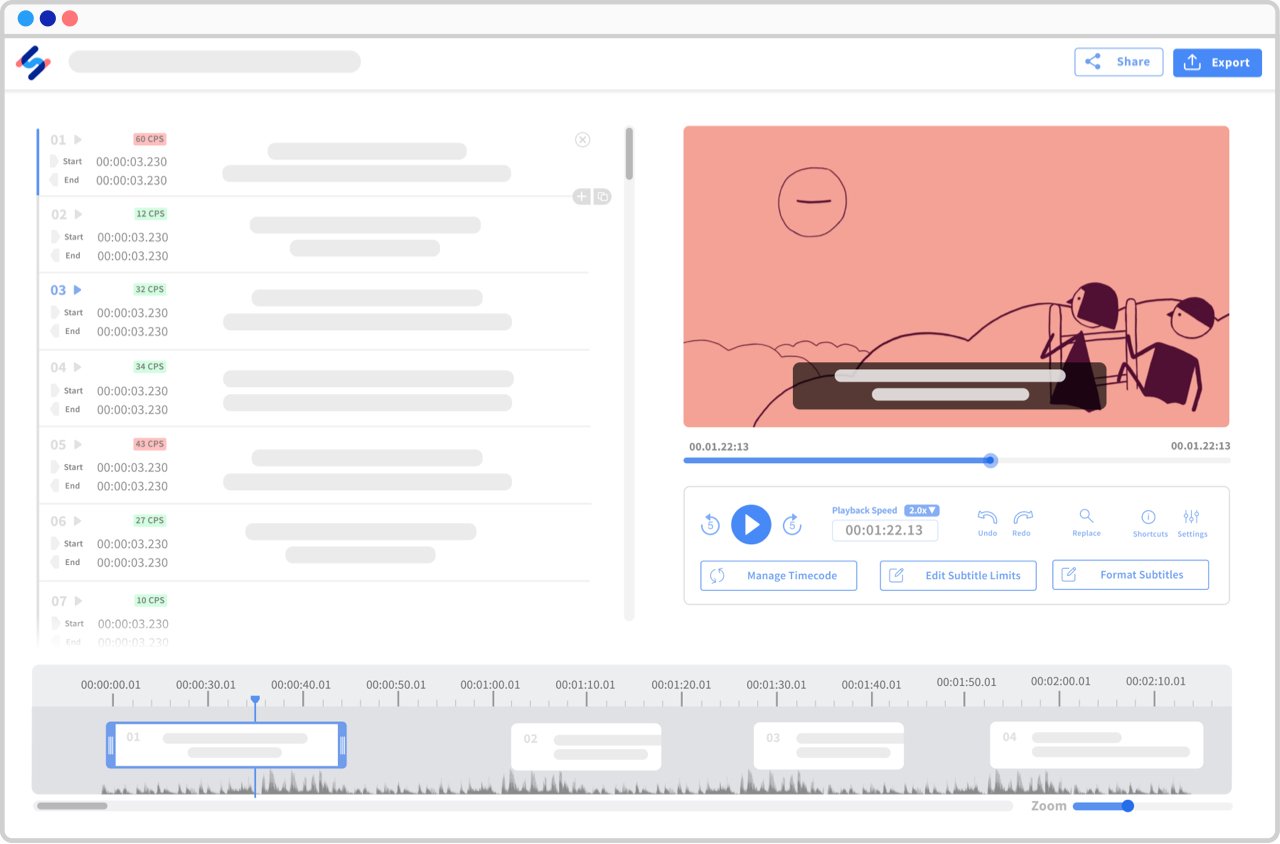
How to add closed captions to your video?
-
1. Upload your video.
With our uploader, you can import your file from anywhere, whether it's on your laptop, Google Drive, Youtube, or Dropbox. The first 10 minutes are free and there's no file limit.
-
2. Select the language of the video.
We support more than 120 languages, dialects, and accents.
-
3. Choose between "Machine generated" or "Human made".
Our automatic caption generator is lightning fast and 85% accurate. You can also use our human captioning service to get the most accurate captions for your video.
-
4. Receive your captions.
Our generator will generate your captions in just a few minutes (depending on the length of your file).
-
5. Click on "Export" and choose your preferred subtitle format.
You've successfully generated captions for your video!
Frequently Asked Questions
-
How many languages can I create captions in?
Happy Scribe supports automatic captioning in more than 120 languages.
-
What languages does the video translator support?
Happy Scribe can translate videos in %{source_translation_languages}.
-
Who will create the captions?
If you go for our automatic captioning offer, no one will access your files outside our algorithms and you. When choosing our human captioning service, your files will be transcribed by human subtitlers to maximize the quality. Whatever is your selection, you can rest assured that both your audio and video content will remain confidential.
-
Replacement for temiFor me it's a great replacement for temi because it offers the same functionality. The editor flows even smoother. I use it to create subrip files and it does just what I need it to do.z46 - AppSumo
-
great - helped with podcastThey are great and helped me convert my podcast to text every week.amywww - Trustpilot
-
Super!!I can't add much more to whats already been said in the reviews... but to help Happy Scribe out I'll share my rating... without doubt they get an easy 500 tacos from me. Very happy with this deal.SteveM - AppSumo
-
Good in English, bad in translationI have found this app very useful for subtitling and transcribing in English, though have definitely found that the quality of translations into Spanish is not very accurate and requires a lot fo proofreading.Gemma Valencia - Trustpilot