1. Upload your audio file
Drag and drop your audio file into the upload area or click to select it from your device.
Easily cut your audio file in seconds. No installs. No watermarks. 100% free.
Crop your audio or any of 43+ supported formats — all directly in your browser.
No signups, no paywalls, no hidden limits. Trim your audio quickly and download it instantly for free.
Your audio stays yours. All uploads and downloads are protected with 256-bit SSL encryption and auto-deleted after processing.
No software required — cut audio right from your browser, on any device, anytime.
Drag and drop your audio file into the upload area or click to select it from your device.
Use the waveform to set the start and end points of the clip you want.
Listen to your clip before saving to make sure it’s perfect. Then click Download to export your trimmed audio.
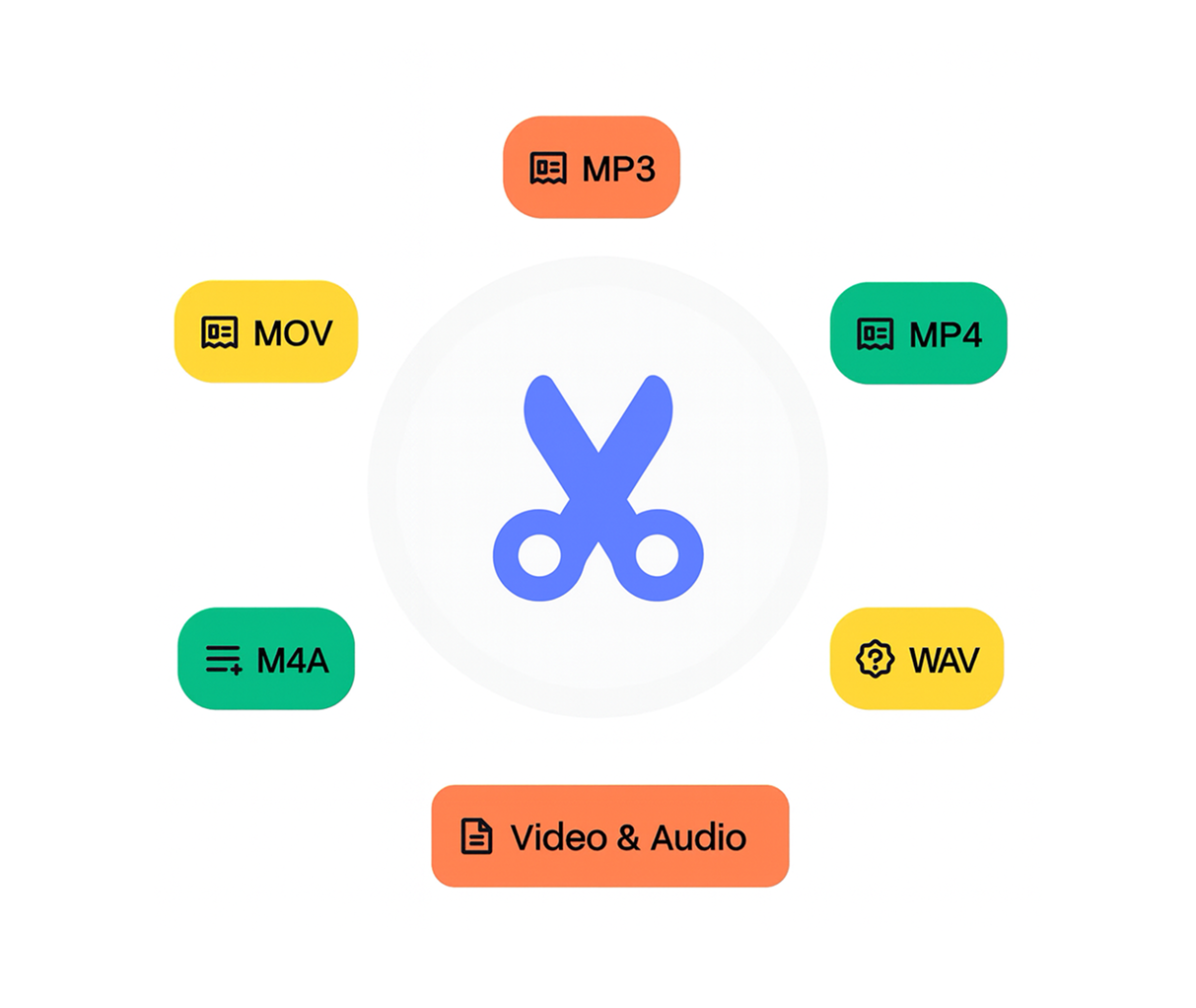
Easily trim or cut your audio files online right from your browser. Upload your audio, select the section you want to keep, and click “Cut.” No software to install, no account needed: just fast, simple, and 100% free. Our audio cutter preserves original sound quality while letting you extract exactly what you need. Ready to share, edit, or use instantly.
When you’re done trimming, you can convert your audio to text with HappyScribe in one click. Just hit “Transcribe File” to get an accurate transcript in minutes.
Other tools