1. Upload media file
Start by dragging and dropping your file into the upload area, or click to browse your device and select your file in the list.
Convert any audio and video to M4A in seconds straight from your browser. No installs. No watermarks. 100 % free.
Convert over 47 formats into popular outputs like M4A, MKV, WebM, AVI, and more.
No signups, no fees, no hidden restrictions. Convert to M4A directly in your browser for free.
We take your security seriously. All file transfers use 256-bit SSL encryption.
No installs needed; convert to M4A right from your browser, on any device, anytime.
Start by dragging and dropping your file into the upload area, or click to browse your device and select your file in the list.
Next, pick M4A as the format you’d like to convert your video into. Alternatively, we support +47 formats that you can choose from. When you’re ready, hit the Convert button.
Once the conversion is complete, you’ll get a download link right away. Just click to save the file to your device. It’s fast, easy, and doesn’t require any software installation.
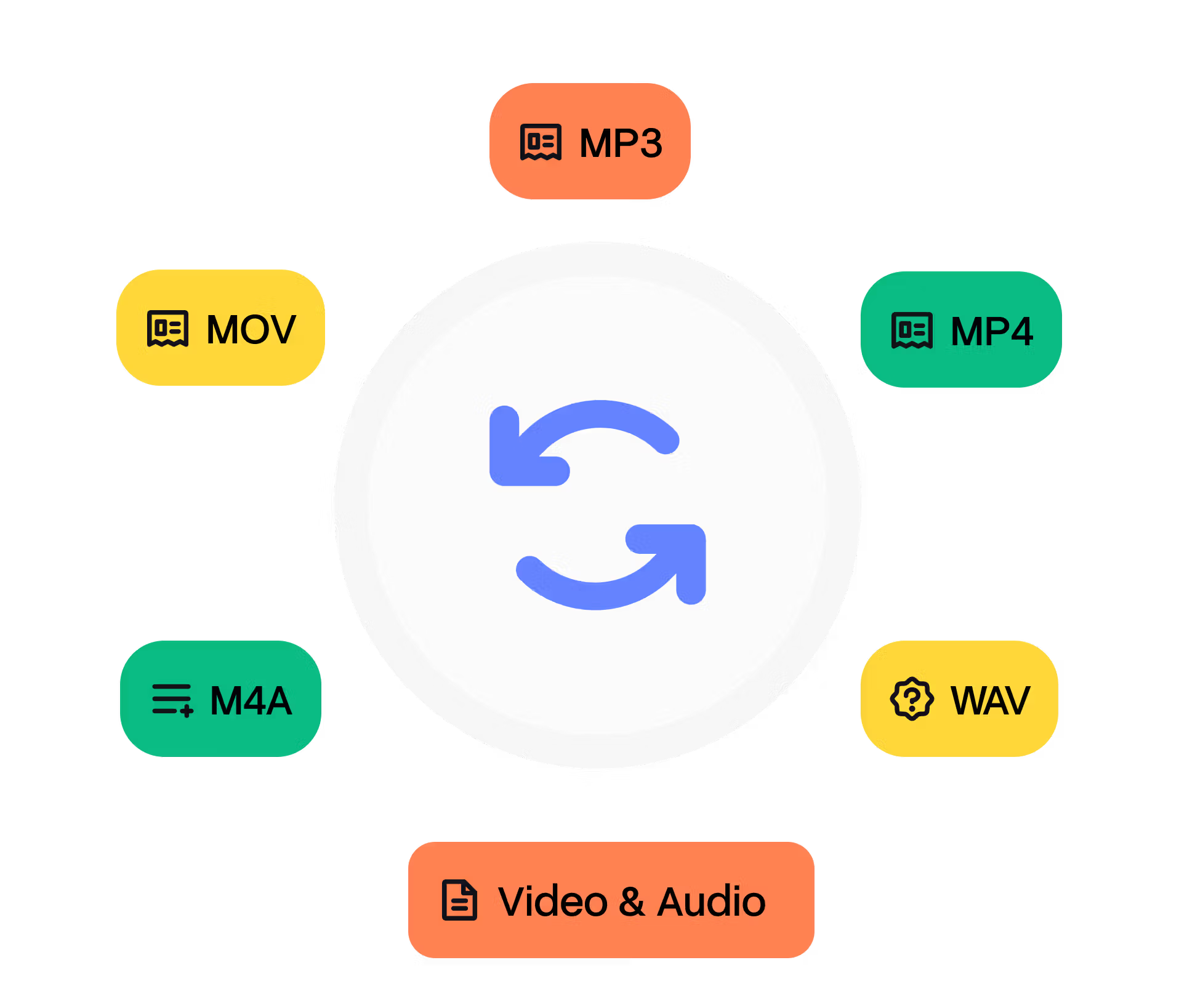
Play .m4a files in iTunes/Music, Groove, or any Bluetooth speaker that accepts AAC. DAWs like Logic Pro and Audition decode on import. If an older device refuses the extension, simply rename to .mp4 both refer to the same container.
.m4a is the generic extension for audio‑only MP4 files. Inside, you will typically find AAC or ALAC streams plus metadata for chapters, cover art, and lyrics. The format provides gapless playback, efficient compression, and wide ecosystem support. Apple coined .m4a in 2001 to distinguish music downloads from copy‑protected .m4p tracks sold on the iTunes Store. Because MP4’s audio profiles required no licence fees, many podcasters and game developers adopted .m4a for better quality than MP3 at the same bit‑rate. Today .m4a is recognised by Android, Windows, and most car infotainment systems.
Other tools